Submitted by Steven Watson, Forest County Digital Navigator
Keeping yourself safe online can be tough as an adult. Toss an impulsive and curious child in the mix with just enough computer skills to get into trouble and things get down right chaotic! It can seem impossible to fight this digital battle on multiple fronts, from online devices to all the different social media platforms. How do you get a foothold?.
It starts with learning some of the risks and warning signs and it ends with awareness and communication.
Cyberbullying
There are some easy solutions to prevent your children from being bullied online. In most platforms (Facebook, Twitter, etc) bully’s can be blocked, reported, their messages muted, and their posts easily ignored. One thing you can do is learn how to use these functions on sites your kids use and teach them how to use them as well. Report them, block them, and move on.
It can be harder when you realize your child might be the one bullying others online. If you follow them on social media you may notice them posting hurtful messages or see them creating mean images of another child on their device. When this happens make sure they know their actions are public and they can’t hide from the consequences online.
Most importantly, if you feel that your child’s safety is at risk, be sure to contact your local law enforcement.
Sexting
Teaching kids about dating and intimacy is hard and awkward enough as it is. All too often this topic is avoided because no one likes to think of their children in those situations. We need to break through that and have those open and honest conversations in a safe environment so they know what to expect offline and online.
In 2021, the Forest County Youth Count Report reported that 1 in 5 High School students admitted to sending or receiving nude or explicit images in the past month. That’s a big problem. Here’s what we need to know in order to counter it.
The consequences are huge. Once an image is sent the owner has complete loss of control over what happens to it. It could be shared, manipulated, sold, even extorted, all without their knowledge, or worse, with it. Trying to reclaim control often involves authorities from schools or law enforcement, which can be emotionally draining and have serious consequences. It’s really important to relay these consequences to your kids. It helps to be calm and non-confrontational in these conversations.
When having this conversation with your teen be sure to ask them to delete any images they have or sent, keep the device clean. Remind them it’s best to never share images like that because of the potential risks, even to people they trust, because you never know how safe their devices are. Especially if they’re being pressured or bullied into it.
Privacy & Data
Children and young people are especially at risk because they’re usually less cautious and usually targeted because of their clean credit rating. Using their information makes it harder to detect their stolen identity as fake. Fortunately there’s a few easy ways to get started.
Keep software and apps up to date and use parental controls when possible. Many of the updates that happen on your phone or computer are security patches that keep your devices protected. You can also set up parental controls to filter access and content your kids are exposed to.
Teach your kids about common scams. Phishing is when they receive emails that seem legitimate, but often have misspellings, come from strange email addresses, and coerce you into acting urgently. These are fake emails trying to steal your data and need to be deleted. Social engineering is when someone impersonates someone else to try and convince you to give them money or data. This happens a lot on Facebook with hacked accounts.
Communication is key
Awareness is the best defense to prevent you or your children from being victims of online
threats. It’s important to learn cybersecurity basics yourself and know the warning signs so you can pass that information on to others, especially your kids! Just like every other aspect of parenting, kids need to be taught, reminded, and checked on. Give them the skills, remind them to use them, and don’t forget to ask how things are going! If you don’t start these dialogues early they may not know to come to you when they do have a problem.
If you’re looking for resources, ConnectSafely.org has hundreds of guides for parents on their website. The FTC also has a section on Online Security you can find at consumer.ftc.gov.
Need more resources or want to learn more?
Contact:
Steve Watson – Forest County Digital Navigator
steve.watson@co.forest.wi.us
715-478-7793 Office
715-784-1415 Mobile